29 May 2022
How to create a Pop Up Picture in the Excel Spreadsheet without Using VBA
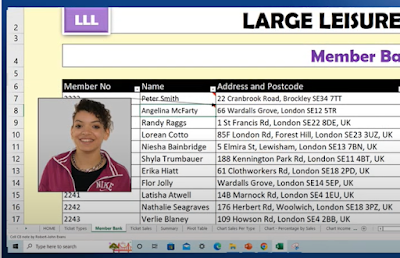
Sometimes, just when you think there are no more surprises, Excel provides something which you only thought could be done with lots of VBA work. That’s the case with pictures that pop-up when you hover over a cell in your spreadsheet.It isn’t something that you would immediately think Excel could do, but if you know a trick or two, anything is possible. Of course, if you know VBA then anything is possible, plus one but if you don’t have the time or the heart to learn it, this is a quick and dirty way to create pop-up pictures.
This video provides you with the instructions that you need and is a step-by-step guide to creating pop-up pictures in a cell. The scenario here is that you have a list of members of a leisure club. You have their names in a neat spreadsheet but putting pictures in the cell to the left or right of their name will probably mean that the data gets overwhelmed by the visuals. The height of the cells increases, and you can’t see that many of your members on the screen anymore unless you scroll down. This lets you have the best of both worlds – your members stay in rows with normal height but when you hover over the name of a member, you get their picture popping up. The great thing is that it’s easy to accomplish but looks a lot like magic..!

This video was made with students who are doing the BTEC Level 2 Extended Certificate in ICT in mind, specifically Unit 9 – Spreadsheet Development. Once a spreadsheet is created students have to come up with a number of ways to enhance it – and it can be quite difficult trying to refine a spreadsheet when everything already seems to be working perfectly. That means adding functionality and what better way to impress your tutor by refining your spreadsheet with some pop-up pictures.You wouldn’t have to do every single member in your spreadsheet – just enough to demonstrate that you know how to do it. This feature could cover
Depending on how you use this feature in your assignment, this could cover part of M3 – refine the spreadsheet to improve usability or even part of D3 – refine the spreadsheet using automated tools. Either way, using pop-up images will improve the usability of your spreadsheet massively. Take a look at the video, adapt the method to suit your own spreadsheet assignment – and see where this takes you!
Of course, if you are not a student this feature may well just impress your boss at work!










